The 8 Best Content Marketing Analytics Tools of 2023

If you’re nearly like me, you’re obsessed with numbers and data on your content’s performance.
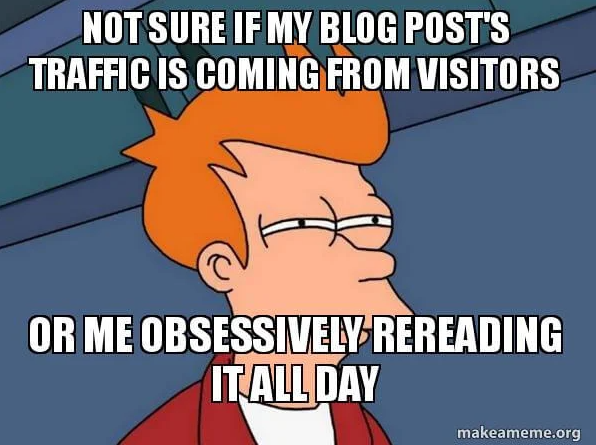
Krittin Kalra, the Founder of Writecream, uses tools like Google Analytics and SEMrush for content analysis.
“At our company, we use a variety of tools and data points to ensure that our website and demand gen content are performing at their best. We also frequently analyze engagement metrics such as time on page, click-through rates, and bounce rates to get a sense of how our audience is interacting with our content.”
“The length of our optimization process depends on the specific content piece and the amount of feedback we receive. However, on average, we spend about a week gathering data, analyzing our findings, and making any necessary adjustments”, she added.
So yes, content analytics tools are important. And then, if you’ve executed a content marketing strategy yourself, you know just how much work is involved. You have to find the right topics, create content, and track and measure their performance on sometimes several channels. It’s so much work. 😩
Want to ease the pressure? Here are our top analytics, SEO, and feedback tools for analyzing content performance.
(Writer’s note: I separated tools into four categories to make it easier for you to understand what type of analysis you can use them for).
Content Analytics Tools (Category #1)
1. Google Analytics 4
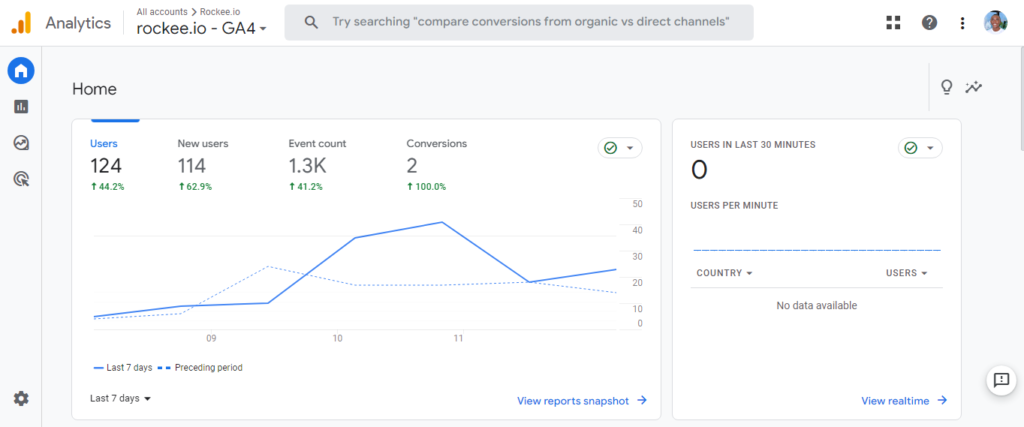
Google Analytics is so much more than a simple analytics tool. It not only allows you to measure conversions on your site but also gives you dynamic insights into how visitors:
- arrived on your site
- interacted with your site
And also how you can keep them coming back.
“GA4 provides deep insights into user interaction with our content, helping us refine our user experience. By analyzing engagement patterns, we’ve been able to tailor our content to meet user preferences, resulting in longer time spent on our platform and improved conversion rates.” – Abhishek Shah (Founder of Testlify)
Pros:
- GA4 offers improved event tracking with greater flexibility and accuracy – making it easier for you to measure conversions and user actions
- GA4 has enhanced cross-device and cross-platform reporting, for you to understand how users engage with your website and app – across various devices
- GA4 integrates with other Google products like Google Ads and Google Search Console
Cons:
- GA4 uses complex terminology. Here’s a glossary by MonsterInsights containing new GA4 terms you should know, and here’s an article comparing new GA4 metrics to the familiar ones in Universal Analytics.
- Its UI is complex, particularly given our long use of Universal Analytics
Price: Free.
2. TinyAnalytics
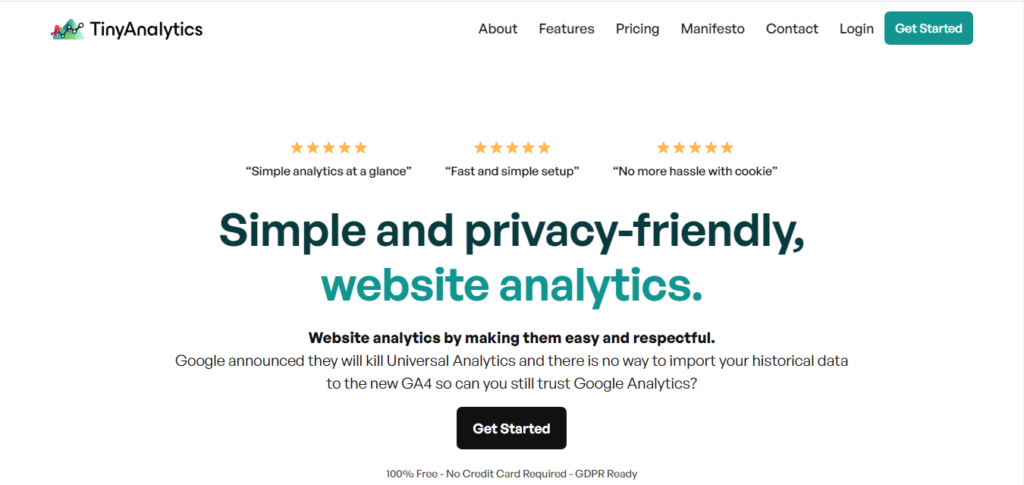
(Source)
TinyAnalytics is a simple analytics tool for analyzing user behavior on your website. Its session recording feature allows you to easily watch how people engage with your site and you can also visualize user behavior using heatmaps.
“We have been working with TinyAnalytics for some time now, and we have truly enjoyed the experience. Our goals align, and this is an excellent fit for us. TinyAnalytics has taught us so much. Not only do they have one of the best customer service departments I’ve ever worked with, but they are also able to provide accurate analytics that help us run our business more successfully. They’re doing a fantastic job and we love having them in our corner!” Molly Carroll – Director of Sales, Delve
(Source)
Pros:
- Heat mapping is easy to analyze and set up
- The mobile device analysis feature provides insights into your website’s mobile experience
- It’s GDPR compliant
Cons:
- Heat mapping visualization is limited
- Contains limited information
- UI needs improvement as you can’t zoom in on the dashboard for more detail
- Supports only English
Price: Free plan available. Paid plans start at £49 a month.
Companies like HABITAT and PETSKY use TinyAnalytics.
3. Fathom Analytics
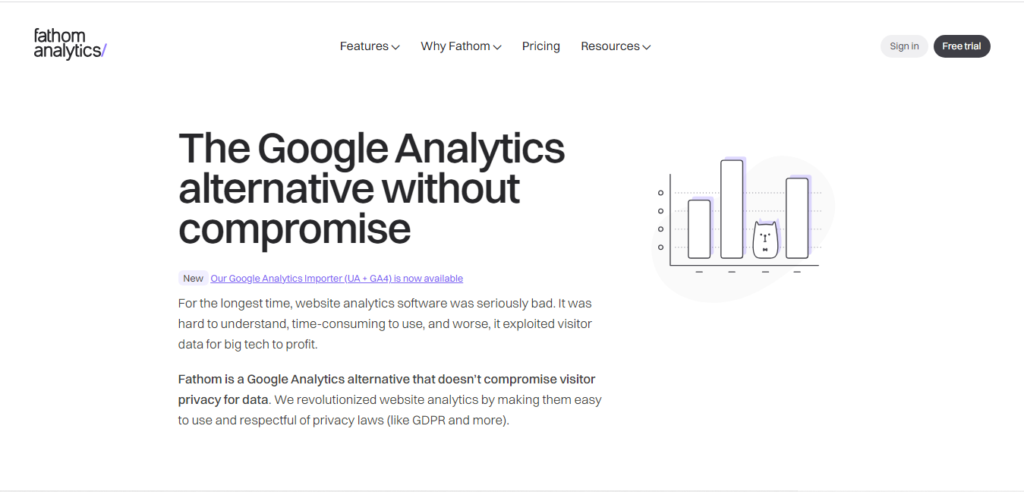
(Source)
Fathom Analytics is a simple website analytics tool that uses a single line of code and works on any website or CMS. Fathom has a lightweight script that doesn’t slow your website down or affect your SEO. Similar to other content analytics tools, Fathom measures essential metrics such as Page views, bounce rate, and referrers.
“Fathom Analytics is a great Google Analytics alternative because it is focused on protecting visitors’ privacy, does not collect any personally identifiable information about your website visitors, and does not bog down loading times, leading to faster websites.” Nathalie Lussier – founder of AccessAlly.com
(Source)
Pros:
- Good customer service
- GDPR compliant
- By-passing Ads helps collect data easily
- Data is gathered anonymously
Cons:
- Features are limited when compared with GA4
- The UI is not as intuitive as other analytics tools, hence navigating and accessing certain features is difficult.
Price: 30-day free trial available. Paid plans start at $14/month.
Companies like IBM, GitHub, and Buffer, use Fathom Analytics.
4. Plausible Analytics
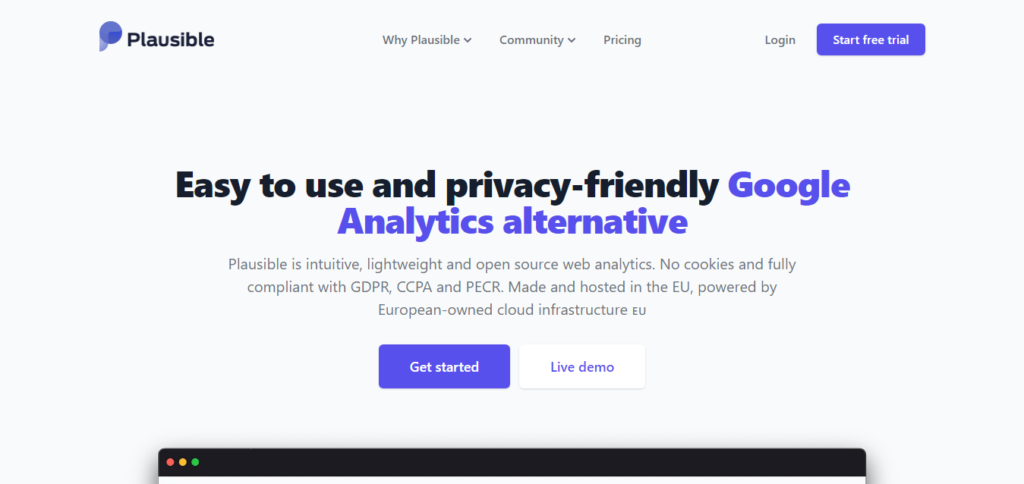
(Source)
Plausible is another lightweight content marketing analytics tool that allows provides you with essential insights into your website’s content. It’s pretty simple in the sense that you get all the information you need on one page, without needing to navigate through different menus or build custom reports and dashboards.
“Plausible is a fast, lightweight, privacy-first, and GDPR-compliant analytics platform that is better than GA4. It’s easy to integrate and powerful once it’s running.” – Alex L., 5-star review on G2
Pros:
- Easy integration
- The dashboard is easy to use
- It is GDPR, CCPA, and ECPR compliant
- Cookie-free
Cons:
- Currently provides documentation support only
- Supports English only
Price: Free trial available. Paid plans start at $9/month for 10,000 pageviews.
Companies like Prezly and Elementary use Plausible Analytics.
SEO Tools (Category #2)
5. Ahrefs
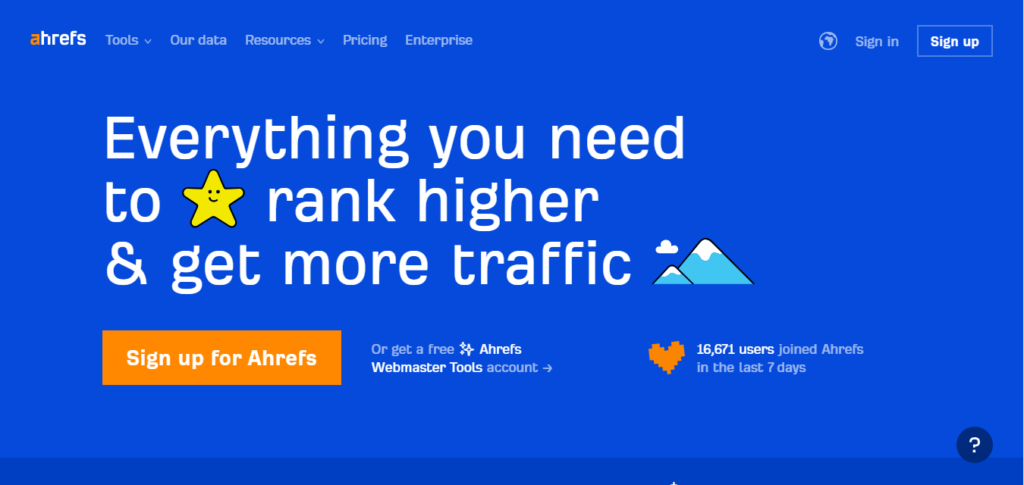
(Source)
Ahrefs is another popular tool used by marketers to analyze the SEO side of their content performance. For us at Rockee, we use Ahrefs to track ranking progress and discover opportunities using existing data. Asides from content analysis, you can use it to discover content ideas and run content audits to discover ways to improve website performance.
“Using Ahrefs’ data to plan our content strategy helped us increase visits to our blog by over 200% compared to the previous year.” – Maile Waite, Head of Content & SEO at CloudApp.
(Source)
Pros:
- AhrefsBot is the most active web crawler among all SEO tools
- Has advanced filtering options
- Constantly renews data
- Easy data retrieval
Cons:
- Pricing is on the higher end when compared to other SEO tools
- UI is complex for beginners to navigate. We recommend studying this beginner’s guide: https://ahrefs.com/seo – to get the hang of it
- Some level of technical SEO knowledge is needed to overcome its steep learning curve
Price: Paid plans start at $99/month.
Ahrefs is used by marketers from companies like Adobe, Zoom, and LinkedIn.
6. Semrush
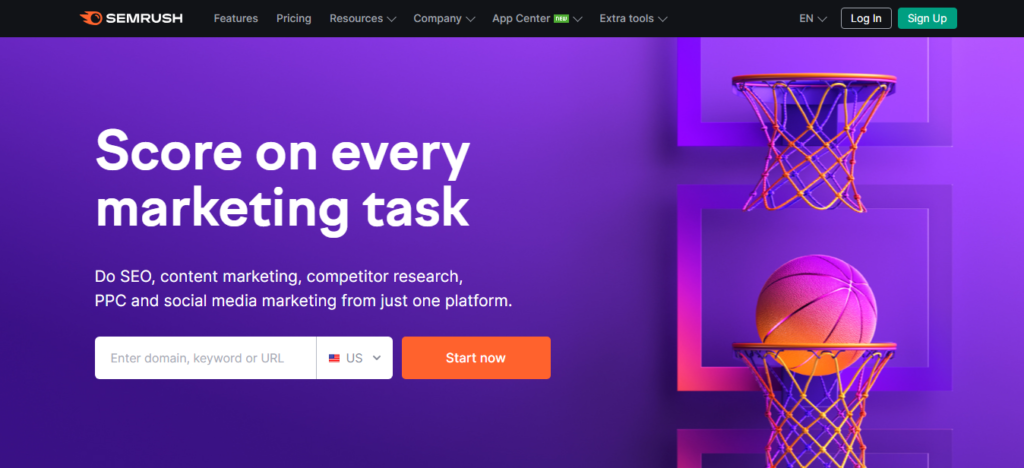
(Source)
Semrush is another well-known content analytics tool for monitoring content performance and it possesses some powerful content marketing features. It helps you analyze website traffic, uncover keywords, track your position on the SERPs, and conduct competitor analysis.
“Semrush is like a keyword research tool, Google Trends, Moz, Hootsuite and SimilarWeb in one.” – Mario León Rojas, Performance Marketing Specialist at Banco del Sol.
(Source)
Pros:
- It has one of the largest keyword databases
- Has extensive tools and features like traffic analytics and content marketing tools.
- Its usage allowance is quite generous when compared with other SEO tools
Cons:
- Also a bit expensive, when compared to other SEO tools.
- It takes a while for new users to understand how it works. Beginners can watch tutorial videos on Semrush’s youtube channel and take courses on Semrush Academy to get familiar with the tool.
- Price: Limited free plan available. Paid plans start at $99.95 per month.
Brands like Tesla, IBM, and DECATHLON use Semrush.
A Problem With Content Analytics and SEO Tools: Time and Context
Analyzing content performance with analytics and SEO tools takes time, and Michael Alexis, the CEO of Swag, agrees with this.
“The process normally takes several weeks or months depending on the size of the project. The hardest thing about this process is finding a balance between what works best for our company and what resonates with our audience. It can be challenging to understand exactly what will work without soliciting customer feedback directly to get an outside perspective.”
After analyzing content performance, you’ll have to optimize it, and Leszek Dudkiewicz, the Head of Marketing at Passport-Photo Online, mentions that it isn’t an easy task:
“The amount of time it takes to improve your content hinges on the number and quality of the issues that need addressing. However, one thing is certain – this is not a task that can be accomplished overnight. In my experience, undertaking a thorough optimization of content can take several weeks, if not months. It requires a commitment to a sustained effort, but the results can be well worth the investment”.
Krittin Kalra, the CEO of WriteCream, mentioned that balancing content optimization with content creation is quite difficult, because of how long it takes:
“The hardest thing about our optimization process is balancing the need to improve our content with the need to consistently produce new content. It can be a challenge to devote the necessary time and resources to optimizing existing content while also creating fresh, engaging content that keeps our audience coming back for more”.
One important word repeated itself…Time.
Doing any type of content analysis and optimization is difficult and time-intensive. And chances are, some changes you’d want to implement may not be necessary.
For example: To you, a low engagement rate may mean your website has a slow load time, but readers may be leaving early because they found the introduction boring. It’s either you ask, or continually guess why.

Qualitative insight tools will give important answers and save you time from guessing if your content resonates with your target readers by collecting feedback from them.
Below are two tools you can use to collect feedback from readers.
The Solution: Qualitative Insight Tools (Category #3)
7. Rockee
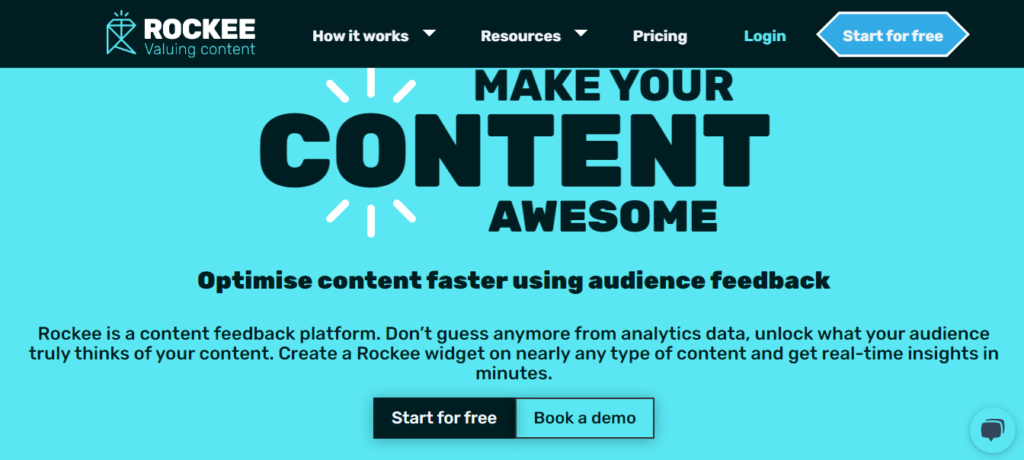
(Source)
Rockee’s a content feedback platform that helps you create better content using audience feedback. As a qualitative insight tool, it removes the guesswork from analytics data and tells you exactly what readers truly think about your content.
You can collect feedback from readers using the following:
- On-site widgets
- Content ratings
- Custom questions
- Feedback landing pages
Thomas, an HR company, uses Rockee Trust Badges and scores to immediately let visitors know how great content is.
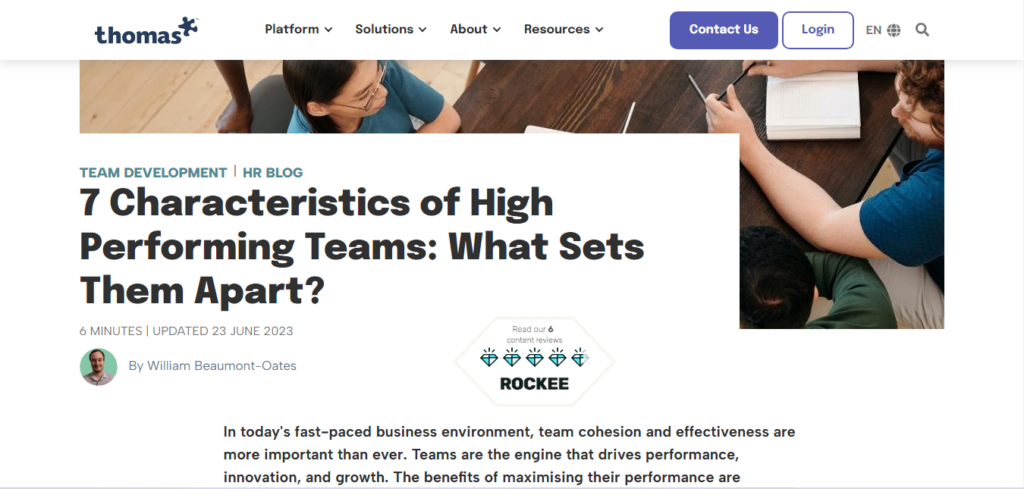
(Source)
And also includes a content ratings widget at the end of posts for readers to tell what they liked about the content.
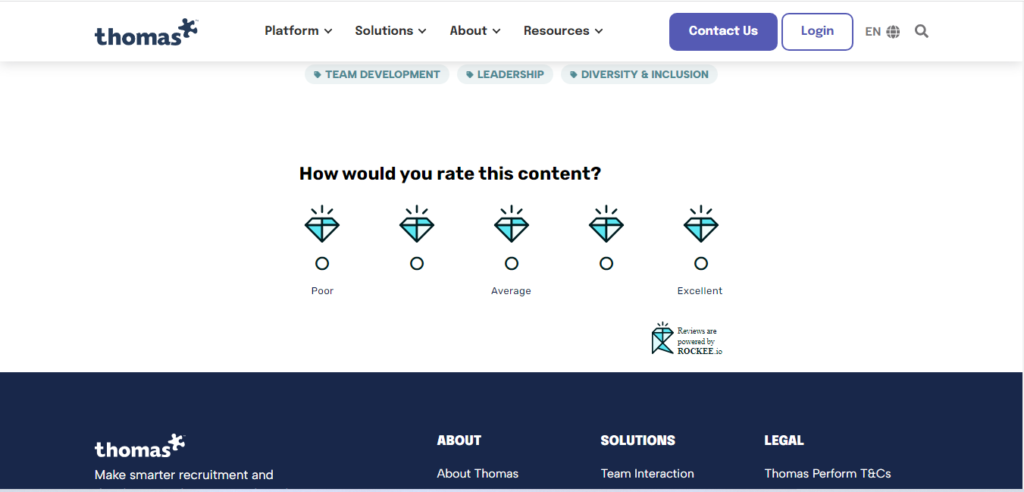
(Source)
“We’ve had Rockee on our website for several months now, and we’ve got huge amount of content on the website. Matt and I began working together really to answer that kind of ever-present digital marketing conundrum, which is: how is our content performing? There are a number of tools out there that will give you an overall score, but for me, context is key. And that context is, how does our content perform with our target personas and future buyers? So getting that insight is of real value, and Rockee allowed us to see that”. – Nick Liddle (Digital Marketing Lead @ Thomas.co)
Pros:
- Readers use it to leave feedback on what they liked/disliked about the content
- GDPR and privacy friendly – doesn’t collect user identification data
- Easy to setup – collect insights in minutes
- Customizing a widget is easy, and it’s very lightweight to load on a website
- You can use custom landing pages to collect feedback for email and non-website content
Cons:
- To get statistical insights you need good site traffic, min of 10k visitors a month. Not suited for smaller users
- We’re a start-up – so it’s relatively light on features. We’re constantly adding new features, with help from our users. Got something in mind? Email matt@rockee.io
Price: Free plan available. Paid plans start at £39/month.
Companies like iManage, CIPHER, and Thomas, use Rockee.
8. Hotjar
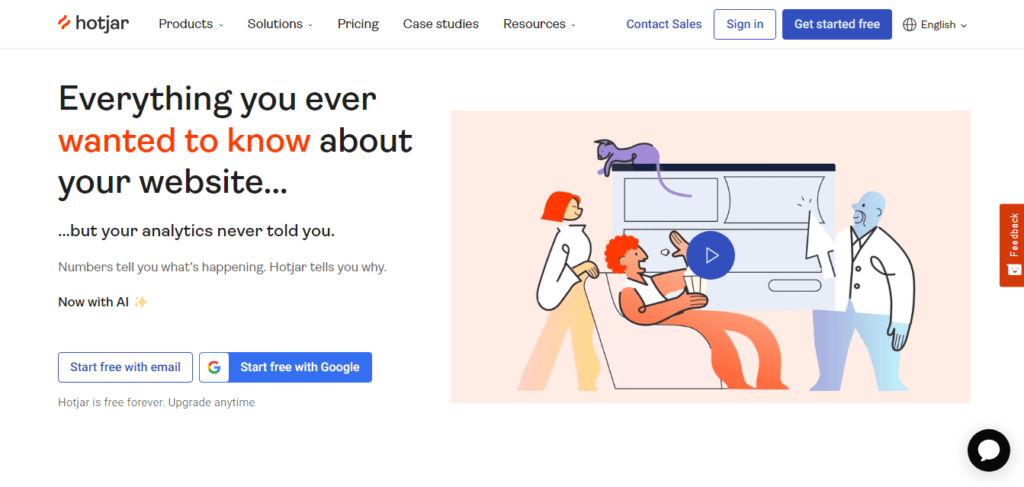
(Source)
Hotjar is a website analytics tool that enables you monitor your website’s performance. It lets you visualize how visitors engage with your site using heatmaps, recordings, and feedback. Visitors can tap the widget at the side to give feedback and narrate what their experience was like.
“Hotjar is a critical tool for us to understand our users and identify any pain points where they might be getting stuck.” – Mike Fiorillo, Growth Product Manager at Invision
(Source)
Pros:
- It has good behavior analysis features
- It’s easy to install and set up
- Heatmaps can show you where visitors click and scroll on your site
Cons:
- Pricing increases dramatically upon usage
- The widget adversely affects a page’s loading speed
- Limited customization for surveys and feedback
- Limited integration with other marketing and analytics tools
Price: Free plan available. Paid plan starts at $32/month.
Companies like Unbounce, Miro, and Adobe use Hotjar.
Summary: Qualitative Insights are Important
Medium-size companies – with website traffic of over 10k visitors a month – need better insights as to what the data means, so a qualitative data tool like Rockee is needed to close the gap.
With Rockee, content teams understand if content resonated by collecting feedback in the form of content ratings and customized blog survey questions, which looking at numbers alone, can often lead to guesswork.
Small businesses can use Rockee’s free plan alongside other free tools on this list to better understand content performance.
Take a demo by rating this content below, and find out how Rockee works by signing up for a free trial.
FAQs
What is content analytics?
Content analytics is the process of collecting, analyzing, and interpreting data to gain insights into how content is performing, how it’s being consumed, and its impact on business goals.
What are content analytics tools?
Content analytics tools are software designed to help businesses and content creators analyze and interpret data related to their content.
Which tool can be used to measure content effectiveness?
There are many tools you can use to measure the effectiveness of content, but some helpful tools to use are Google Analytics, Rockee, Hotjar, Semrush, and Ahrefs.



