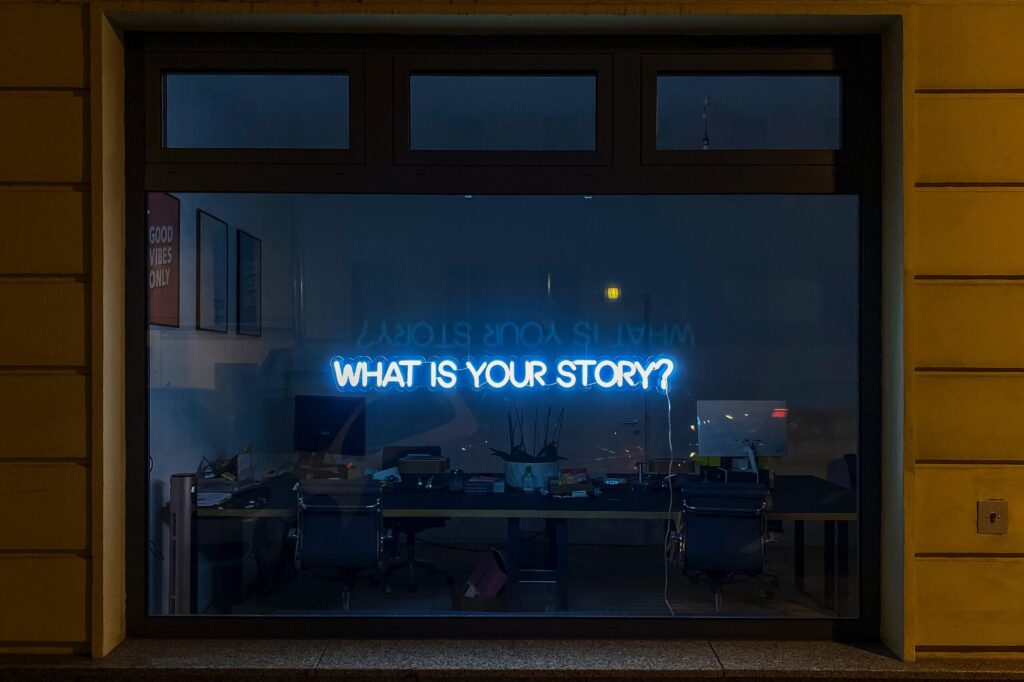Using Generative AI with Google Search Console is an SEO practitioners dream, we break down the most effective tactics that are working now.
The Easiest Way to Do Content Analysis with ChatGPT and GA4
AI has made content analysis easy – our guide breaks down the steps to take for quick insights on what works.
The Numbers Don’t Lie: 6 Steps To Prove Content Works
Is your content working? We break down the key steps and processes to take from our own experience to prove content works at your business.
5 Easy Tricks to Create Helpful Content Google and Readers Love
It’s a juggle balancing algorithm needs and user satisfaction – read our guide how to make helpful content that keeps everyone happy.
Content Analytics Made Easy | Collect Feedback with Survey Tools
GA4 is a game changer for content marketers. Get the ‘why’ behind the numbers using Rockee audience feedback. Read our guide on how to do it.
Conversion Tracking in GA4 for Content Marketers
A guide for content marketers to learn more about conversion tracking in GA4! Learn how to set up and track conversions from your content.
How to Reduce Bounce Rate: 7 Tips to Implement For Results
We explore 7 tips you can implement to reduce bounce rate of content on your website, and why content feedback is important to do so!
The 8 Best Content Marketing Analytics Tools of 2023
Which content marketing analytics tools are best for SEO, Analytics and User Insights – we explore the the pro’s and con’s of each!
10 Essential Content Marketing Metrics and How to Use Them
Our guide explores the 10 essential content marketing metrics for website content, covering what they are and how to use them. Go get it!
Content feedback’s million dollar question – are you asking the right people?
You, or someone in your team, has just finished a piece of content – let’s call it Six more reasons to love digital transformation. Then, the moment of truth. It’s going off for review. Squeaky bum time. A couple of email prompts later. And the verdict is in…they didn’t like it; they loved it…you know, […]