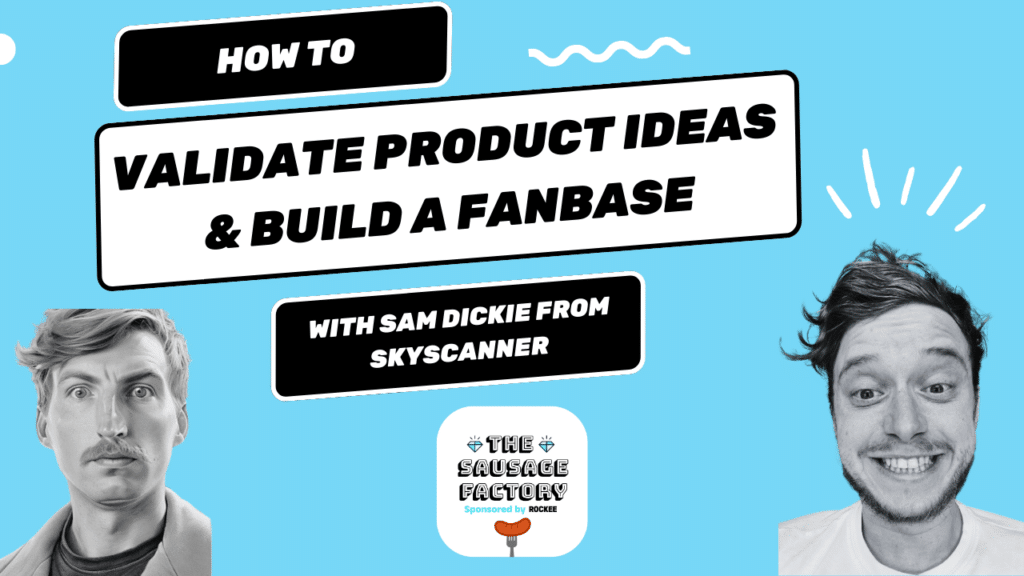Is your content working? We break down the key steps and processes to take from our own experience to prove content works at your business.
Content Analytics Made Easy | Collect Feedback with Survey Tools
GA4 is a game changer for content marketers. Get the ‘why’ behind the numbers using Rockee audience feedback. Read our guide on how to do it.
Mastering Product Idea Validation and Being A Content Creator w/ Sam Dickie
On this Sausage Factory pod episode, we speak to Sam Dickie, about mastering product idea validation and the art of being a content creator
A Guide On How To Measure Content Quality in 2023 (+ Checklist)
In this guide we explore how to measure content quality from three perspectives, internal stakeholders, Google and your readers themselves!
How to measure content performance using Google Analytics 4 (GA4) and Rockee
GA4 is a game changer for content marketers. Get the ‘why’ behind the numbers using Rockee audience feedback. Read our guide on how to do it.
The 8 Best Content Marketing Analytics Tools of 2023
Which content marketing analytics tools are best for SEO, Analytics and User Insights – we explore the the pro’s and con’s of each!
How to measure content ROI – what does content performance look like?
The B2B content performance conundrum Measuring and understanding content performance is a challenge most B2B marketers are asking themselves this year. Let us set the scene, the content marketing machine shows no sign of slowing – growing to a $60 billion+ industry, according to Research Dive. The global pandemic sent that growth into over-drive as […]