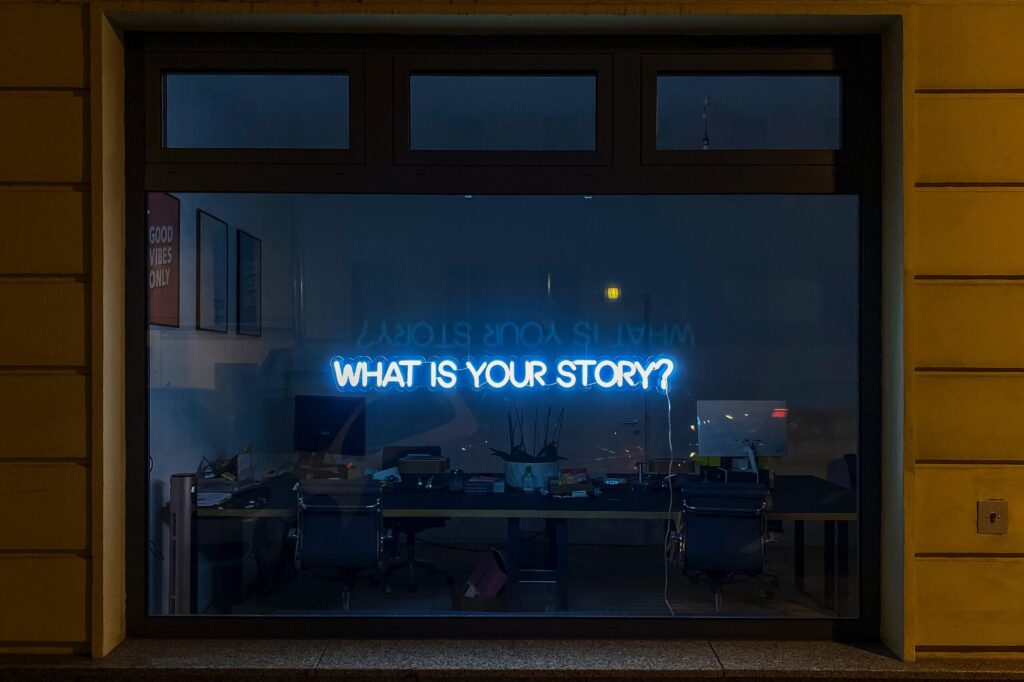Unique insights into your audience preferences is ABM gold-dust. This guides shows you how to find out the content they love most!
How to Setup A Content Feedback Survey to Improve Your Content
We show you an easy way to set up a content feedback survey, what you can expect, and how you can use that data to make better content!
How to Reduce Bounce Rate: 7 Tips to Implement For Results
We explore 7 tips you can implement to reduce bounce rate of content on your website, and why content feedback is important to do so!
How to build a Global Content Team – we talk Strategy, process and content KPIs
We talk to James Ainsworth on The Sausage Factory podcast, about how he built a global content team, the strategy, process and content KPIs!
Is AI killing great content experience?
We talk to Jess Crandon from Salesforce on The Sausage Factory podcast, about great content experience and the potential perils of not-so-great content.
Content feedback’s million dollar question – are you asking the right people?
You, or someone in your team, has just finished a piece of content – let’s call it Six more reasons to love digital transformation. Then, the moment of truth. It’s going off for review. Squeaky bum time. A couple of email prompts later. And the verdict is in…they didn’t like it; they loved it…you know, […]
F*ck content feedback – six great reasons not to find out what people think of your content
Content feedback. We thought everyone was on board. Turns out content feedback is a trigger for some people. Anyway, in the interests of balance, we thought we’d publish this anonymous rant from a content writer that dropped into the Rockee inbox this week. Content feedback and sausages Content marketing is still massive. It’s worth about […]